Section 14.9 Timers
Subsection 14.9.1 Timer Methods
The Pad’s timer functionality is encapsulated by five methods:
| Method Signature | Description |
|---|---|
| public final void setTickRate(double tps) 1 | Set the rate at which the Pad’s internal timer fires. The single method argument is the tick rate, provided in the units ticks-per-second. The default tick rate value is 60. |
| public final double getTickRate() 2 | Return the current tick rate value in ticks-per-second that has been set for a Pad object’s internal timer. |
| public void setTickHandler(Pad.PadTimerEventHandler handler) 3 | Provide a method reference for a method to be executed when a Pad timer ticks, the tick event handler. The method signature for the handler must match the signature void handler(Pad pad, long when). |
| public void startTimer() 4 | Start a Pad’s timer ticking. The timer will invoke the associated tick event handler at its preset tick rate. |
| public void stopTimer() 5 | Stop a Pad’s timer ticking. |
Subsection 14.9.2 Example: Animating Shape Motion
The following example demonstrates the use of a timer in DoodlePad. In this example a small green "bug" (an Oval object) continually seek the mouse location. Moving the mouse on the Pad causes the bug to change direction.
The program’s main() method starts by creating and styling new Pad and Oval objects. The Pad’s mouseMoved event is handled by a method that updates target coordinates. These target coordinates are continuously being sought by the bug. The Pad timer’s tick rate is set to 30 ticks-per-second, and its tick event handler is set to a method named moveBug(). Before exiting main() the Pad timer is started.
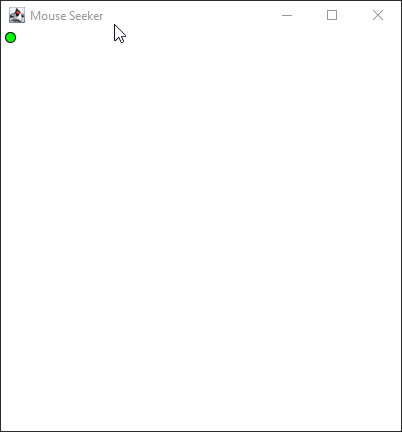
The moveBug() method is the Pad timer’s event handler. It is fired approximately 30 times per second by the timer. Each time it is fired, it computes a new location that is about 10% of the way between its current location and the target location, and it moves the bug to the new location. Because it does not move the bug all the way to the target location, the bug continuously changes direction as the mouse moves. The result is a fun program to play with, and the basis for more interesting games and animated illustrations.
Finally, note that a Shape’s location is not the only thing that may be animated. Any object property may change. For example, a Shapes’ fill or stroke color may be animated, as can its width, height or other properties. The only limit is your imagination.
// Seeker.java
// Continually move a green bug to follow a moving mouse
import doodlepad.*;
public class Seeker {
// The mouse-seeking bug Shape
private static Oval bug;
// The coordinates being sought by the bug
private static double targetX, targetY;
public static void main(String[] args) {
// Create a new Pad object
Pad pad = new Pad("Mouse Seeker", 400, 400);
// Create the green bug Shape that seeks the mouse
bug = new Oval(0, 0, 10, 10);
bug.setFillColor(0, 255, 0);
// Handle the Pad mouseMoved event
pad.setMouseMovedHandler( Seeker::onMouseMoved );
// Set up and start the Pad timer
pad.setTickRate(30);
pad.setTickHandler( Seeker::moveBug );
pad.startTimer();
}
// Set a new target location for the bug every time the mouse is moved
public static void onMouseMoved(Pad pad, double x, double y, int button) {
targetX = x;
targetY = y;
}
// Move the bug part-way toward the target mouse location
public static void moveBug(Pad pad, long when) {
// Get the current bug location
double currX = bug.getX();
double currY = bug.getY();
// Compute a new location closer to the mouse
double newX = currX + 0.1*(targetX - currX);
double newY = currY + 0.1*(targetY - currY);
// Update the bug location
bug.setX( newX );
bug.setY( newY );
}
}
Seeker.javadoodlepad.org/dist/javadoc/doodlepad/Pad.html#setTickRate-double-doodlepad.org/dist/javadoc/doodlepad/Pad.html#getTickRate--doodlepad.org/dist/javadoc/doodlepad/Pad.html#setTickHandler-doodlepad.Pad.PadTimerEventHandler-doodlepad.org/dist/javadoc/doodlepad/Pad.html#startTimer--doodlepad.org/dist/javadoc/doodlepad/Pad.html#stopTimer--